New Video Tutorials to Simplify WCS Features
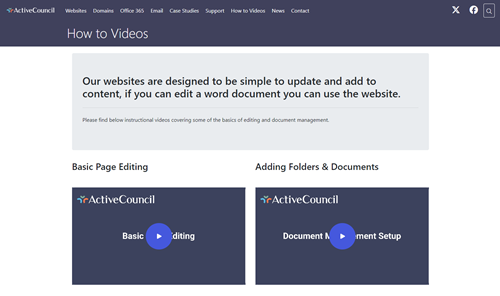
Active Council is excited to announce the release of a new series of how-to videos designed to help users navigate and utilise the key features of our Web Communication System (WCS). This video series aims to provide step-by-step guidance on essential tasks, making it easier for council clerks to manage their websites effectively.
Featured Videos:
- Basic Page Editing Learn the fundamentals of editing pages within the WCS, including how to add, modify, and format content to ensure your website is always up-to-date with the latest information.
- Adding Folders & Documents This video covers the process of creating folders and uploading documents, helping you organise your digital assets efficiently.
- Displaying Documents on a Page Discover how to seamlessly integrate and display your uploaded documents on various pages, making important files easily accessible to your visitors.
- Moving Folders Get a step-by-step tutorial on how to relocate folders within the WCS, ensuring your website's structure remains intuitive and user-friendly.
Continuous Updates:
We are committed to expanding our video library, with plans to add more tutorials covering additional features of the WCS. These videos are designed to empower users with the knowledge and skills wanting to make the most out of our content management system.
Access the Videos:
The how-to videos are available on our website at Active Council How-To Videos. We encourage all users to take advantage of these resources to enhance their website management capabilities.
For any questions or further assistance, please contact our support team at [email protected].
Stay tuned for more updates and new video releases as we continue to support you in effectively managing your council’s website with Active Council’s WCS.
Published: 18/07/2024 Published by: Admin
Return to News Page.